Hello! My name is Oksana Nosenko, and I lead the analytics team at the Ukrainian product company Jooble. Today, I’d like to talk about why designers should leverage data and how analytics can help improve UX/UI.
Why Designers Should Use a Data-Driven Approach
In many companies, design and analytics teams rarely interact beyond corporate events or all-hands meetings. Their areas of responsibility don’t often overlap designers focus on crafting visually appealing interfaces and intuitive user experiences, while analysts generate reports, track revenue, and interpret A/B test results.
However, there are several compelling reasons why designers should actively collaborate with analytics teams.
Understanding Your Product’s Audience
A product’s design should be tailored to its target users. Based on my experience, different user segments react differently to design changes.
For example, I worked on a product with a tech-savvy audience that followed the latest IT trends. Any minor wording ambiguity or inconsistency in the UI could trigger negative feedback. In contrast, another product’s audience was less concerned with modern design trends and responded well to bold UI elements such as large pop-ups, oversized fonts, and bright banners. While such aggressive design choices might seem counterintuitive, they simplified the user’s journey by providing a clear focus point.
Identifying and Solving Real User Problems
Designers aim to solve user problems, but how can they be sure these problems actually exist? What may seem logical to a designer or developer might not be relevant to real users.
Instead of solving imaginary problems, designers can save time by analyzing user data. For instance, it’s a well-known UX principle that additional steps in a funnel can increase drop-off rates. In one project, we assumed that reducing a five-step registration process to three steps would significantly boost conversion rates. However, analytics revealed that only 10% of users dropped off in the initial steps. The real issue was at the final step, where users abandoned the process due to complex password requirements. The problem wasn’t where we initially thought it was.
Tracking Feature Usage to Improve UX
Understanding how users interact with new features is crucial. I once worked on an email marketing redesign initiated by the design team. The existing email template hadn’t changed in five years, so we conducted an A/B test with a modernized design.
Surprisingly, the new design underperformed users clicked less. Analysts initially recommended sticking with the old version, but the design team insisted on further research. A cohort analysis revealed that new users responded well to the redesign, while long-time users, accustomed to the old format, engaged less. Since 80% of our user base consisted of long-term users, their behavior skewed the overall results.
As a solution, we introduced the new design for new users while allowing existing users to choose their preferred template. Over time, as user demographics shifted, we phased out the old design entirely.
Prioritizing the Design Backlog
How do you decide which design tasks to tackle first? Instead of prioritizing tasks based on the loudest requests from managers, a data-driven approach can help.
For example, if your backlog contains three subscription form redesigns, checking analytics can reveal which form generates the most registrations. By prioritizing the most frequently used form, you maximize impact. If data isn’t readily available, consulting the analytics team can provide valuable audience insights.
Career Growth for Data-Driven Designers
Today, companies highly value designers who understand data. A decade ago, designers worked in isolation, focusing solely on aesthetics. Now, businesses expect designers to take a more proactive and strategic approach.
A senior designer should be familiar with key product metrics such as User Retention, Adoption, and Stickiness. They should know where the product’s aha moment occurs, track changes in Bounce Rate and Session Duration, and identify user drop-offs in the funnel. Without this knowledge, career growth is limited and this knowledge comes from analytics.
How to Start Using Data as a Designer
If you’re a product designer and want access to data, start by finding out which analytics tools your company uses. Common platforms include:
- Google Analytics
- MixPanel
- Amplitude
- Tableau
- Power BI
- Google Data Studio
If your company has any of these tools, don’t hesitate to request access. These platforms are user-friendly for non-developers, and spending just a week learning them can significantly enhance your design process.
Final Thoughts
Don’t be intimidated by data — it may seem overwhelming at first, but with time, reading graphs and tables will become second nature. If needed, ask your analytics team for guidance; they’ll likely be happy to help.
From my experience, the best product solutions emerge from collaboration between designers and analysts. When empathy for users meets data-driven decision-making, the results can be game-changing.



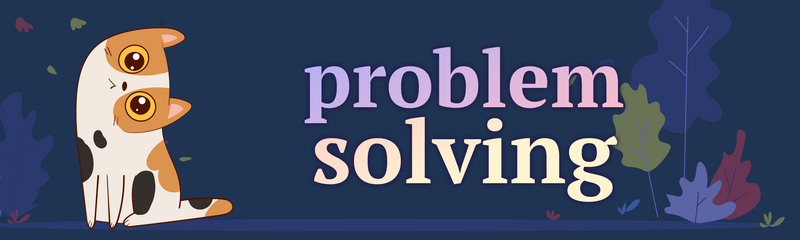
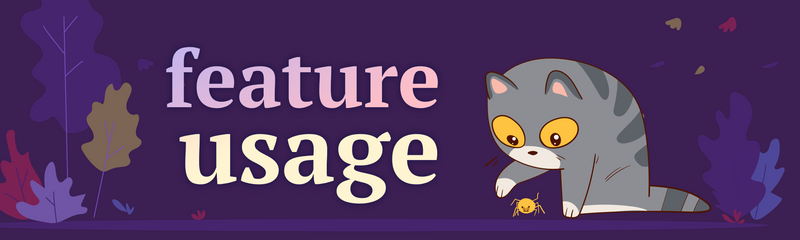




Найстарші коментарі (0)